Use SEO Keywords for Blog Topic Research
11th June, 2024
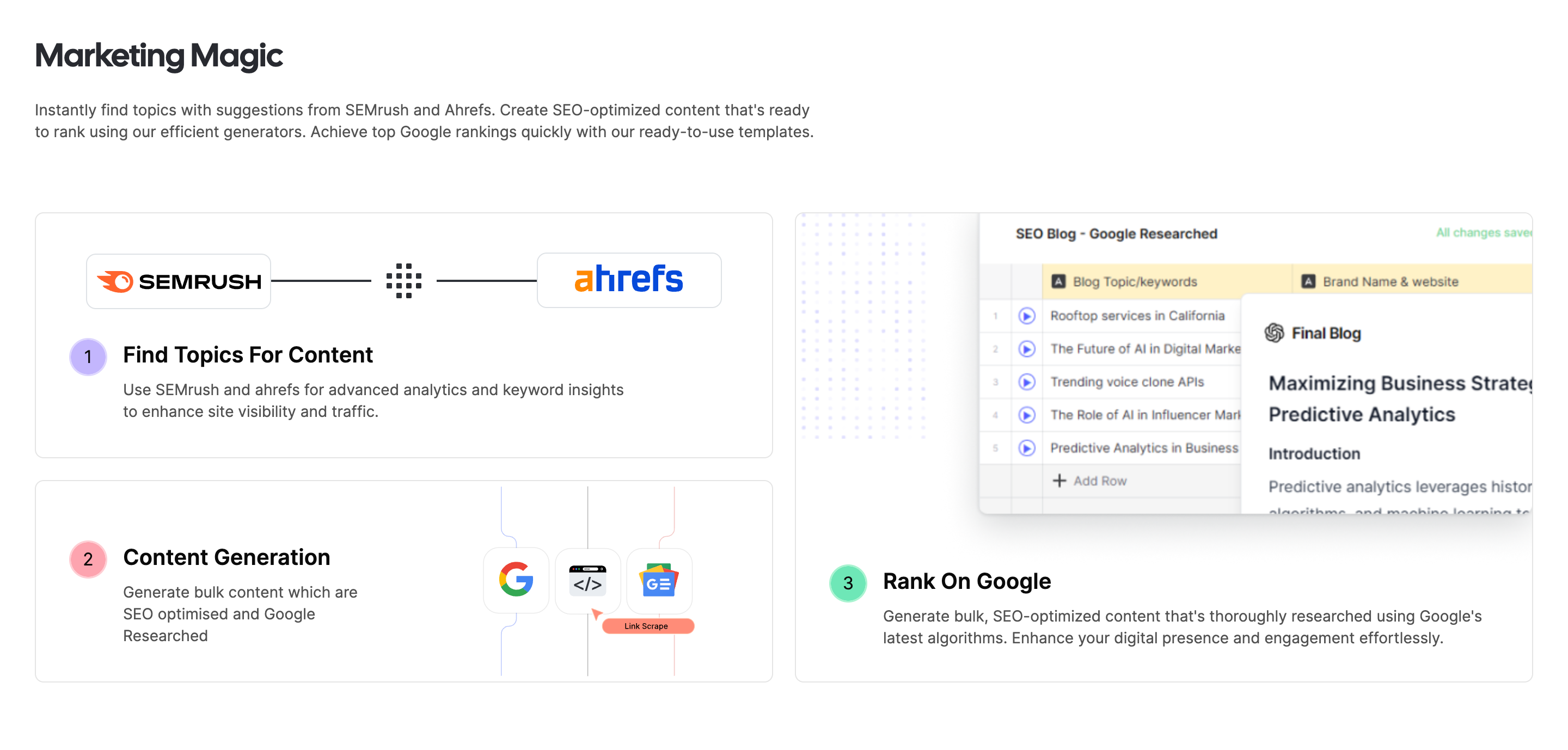
Using AI for blogs & keyword research is one of the key and most exciting usecases for the new line of AI tools (ChatGPT, Gemini and Claude).
People are using these tools and their vast, easily-accessible knowledge of all online information to be as their assistants helping them with churning and processing vasts amounts of data, find relevant details, find new thought directions and search relevant user segments to aim. Content Marketers use them for their most important and critical step in content marketing, finding relevant keywords.

And they are not alone in using these tools! Today each and every aspect of the work, especially knowledge work is dominated by the use of AI tools. Full work automation and mass lay-offs might still a pipe dream but one thing is un-deniable - AI tools are everywhere and they are here to stay. This is the worst the AI tools will ever be, the bar is only going to go up.
The new-age AI workflows
Having said that, the current workflows of chat-based-interaction leaves a lot asking for. For us at Bitscale AI, it’s our belief that they are not the best suited interface for all kinds of knowledge workflows. When it comes to AI, one size does NOT suits all!
This becomes more prominent for usecases that are repeatable with a certain confined degree of variability to move around. What we mean by that are usecases where the steps are clear at a meta level but the exact details of how these steps will be done each time is not clear. Operating in vagueness is what AI tools excel at (and what makes them sometimes scaringly closer to human intelligence). So why not bring AI into an all familiar interface used by the knowledge workers - the excel’s interface
Excel’s spreadsheet-like UI has been tried and tested for many decades and is the tool used by all teams inside a company. Why not bring this to usecases for Content Marketers?

We want to demonstrate a workflow which is critical to Content Marketing and is something which can be easily done using BitScale AI - doing blog research using keywords
We will do this in AI using tools like ChatGPT & google search at our disposal. And all this in a excel-like scalable interface.
In this demonstration we will try to do google search and come up with blog ideas around the keywords and their results. First through ChatGPT & Others(google, perplexity) and then through our tool BitScale AI
First, let’s take a look at what is the sub-optimal way to do this research!
Using ChatGPT’s Chat Interface and Other Tools
We have done our keyword research from semrush / ahrefs and have shortlisted a list of keywords relevant to our usecase.
For this entire blog we will take the example of digital marketing as the topic we are looking to create content on.
Using the tool semrush, we have obtained and shortlisted these keywords:

1. The first step now after this is would be to search each link on google.
2. Then obtain the top 5-10 links from each of these searches. We will now either give them a quick read ourselves once. Or we will go directly to ChatGPT now.
3. Going to each weblink, we copy the content from there, paste it in ChatGPT and ask it questions like:
- Give me the summary of this articles
- Give a detailed content list of these articles as bullets
- List down the themes, topics covered in this link
- Classify the link (asset) type to either blog, landing page or multimedia content


1. Now we need to repeat this for all the blogs, occasionally we would encounter some informationally dense blogs. In those cases, we would need to give a detailed and thorough read to the article.
2. We collate all this and come up with possible blog topics and the content outline. This is put in a collated document and added to the content pipeline.
What are the problems with this flow?
There are 2 problems here:
- Change of workflow multiple times: First we search keywords on Semrush, post that we search and visit the websites individually on google. Then we need to visit and prompt ChatGPT to extract the analysis. And this is not over yet, we need to keep on saving the analysis for each of these links somewhere (possibly a notepad or excel), since it would be needed finally to summarise and generate a final content strategy. Too much break in flows!
- Repeated redundant work and duplicate prompts: As we have observed in the above workflow the same flow needs to be repeated for all the keywords and all their links, one by one.
Search on Google → Copy text from blogs → Prompting on ChatGPT → Collating & Analysis
This is some wasted effort, something which should be saved by automating the repeated workflow!!
Using BitScale for Blog Keyword Research
For this work we will use the ‘blog keyword research’ template of BitScale. We can clone and get started directly (you may have to apply for beta access) - https://app.bitscale.ai/grids/share?id=11b6735c-a800-49e6-8e89-211d4189aec4

Here are the major components of the template :
1. Keyword (Input Column)
This is the user input column where the list of keywords on which we want to do research is provided. Typically these will be sourced from a tool like ahrefs/semrush. These keywords are usually specific to our brand and the topic we want to aim.

2. Google Search (Action Column)
This tool does google search on the provided keywords in the ‘Keyword’ column and fetches the the results.
On Bitscale’s platform we can do this using the Google Search tool provided under the Research Agent Category.

After selecting the tool we then provide custom instructions for extracting the summary of the results in the prompt box

3. Google New Search (Action Column)
Here we select and use the google news search to get all the latest and trending news on this topics. This helps further with our research on blog topics ideas.

After this we provide the custom instructions for processing the search results in the prompt box

4. ChatGPT (Action Column)
We now use the GPT 4 Fast (ChatGPT4) tool under the Text Models category. This tool helps to find similar words to the provided keywords in the Keyword column. It outputs a bullet list of suggested similar keywords in each cell. This has been provided in the custom prompt section.


5. Blog Topics (Action Column)
This is our final column which gives us the our desired output (suggestions for topics on which to write the blog). These are descriptive blog topics & phrases that are intended as blog topics ideas keeping in mind the SEO keywords provided from semrush/ahrefs.

Salient features of this interface
1. We get access to a master list of Tools - text, image and audio agents . We also get access to Research and Sales agents. These work just as formulas of excel and help us create multi-step logics
2. Create prompt instructions to define actions for each Action column. And the key feature of this is the ability to refer previous columns using ‘@’ symbol. This gives us the power similar to creating formulas in excel.

3. Run template at scale. The Excel-like UI interface enables us to re-use this template and run it for many times over and over again. Just like how we run our reports in Excel spreadsheets, again and again!
About BitScale AI

And this is not all! We can do a lot more with BitScale for all research usecases. We can integrate multiple tools together to create a complex multi-step logic to help us with automating and easing out complex workflows. We can get started from a host of templates provided on the Templates page or we can create our own custom grids to get it working for our custom workflows.
Try it out at https://app.bitscale.ai
The founders would love to show you around the product and implement any of the feedbacks. Book a 15 min call with any of the founders using this link - https://calendar.app.google/9RffFfz3wiC1PAyt8